Yoast Plugin – How To set Up metadata | Site Title | synonyms
In this section, we will be talking about how to set up metadata, site titles, site synonyms, and so on.
in the previous section, we have learned how to optimize our website content for search engine optimization. by webemtech IT
Metadata
The meta description is a short description that tries to explain the content of your article. however, it is very important to be very brief and also on point. since search engines can only show a very little percentage of the meta description once it becomes voluminous.
As said earlier, meta Description is a feature also offered by the Yoast plugin. all you need to do is to fill in the provided text field with your meta description.
How to Write meta Description using HTML (hypertext mark up language)
- in between the opening and closing of your head section< add the following meta tags:
- the last two steps should be added in between the opening and closing of the head section of your website.
Hint: when using the Yoast plugin to write a meta description, your meta description must contain the focus key phrase or keywords related to the post/article title/topic.
also, note that the containing key phrase or title showing in your meta description will be shown in bold just to guide you that you are getting things right… You can see this in the preview panel.
also, make sure that the bar is green and not red.
Also see: Requirements to register Your Business On Jiji | How much is jiji registration | Learn more!
Optimizing Images
In order to optimize your image for search engine optimization,
- Click on the plus sign in the post page area
- type in the search bar image and click on the image icon as shown in the image below
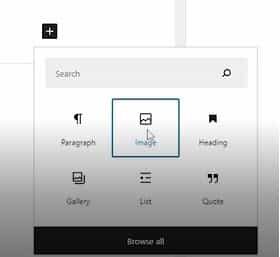
- click on media library
- if the image is already in your media library, select the image. If not, click on upload to upload your image from your pc
- at the right-hand side, you will see the image alt text, title, caption, and description field.

*The alt text is used to display text of images in visitors phone whose internet connection is not very strong.
*The title is the title of the image
*The Caption is the text round the image
*The description is very important as it tells search engines what the image is all about
- After filling the provided fields, click on select
Key Phrase Synonyms
The key phrase synonyms are used to add words that are related to the title of your article or post. take for instance
WordPress is not the same as WordPress. so if your title contains WordPress and inside your article, you have the word WordPress repeatedly or once,
it is required that you add the word variation in the key phrase synonym field
How To Add Key Phrase synonym
- scroll down to where your SEO panel,
- scroll down to SEO analysis (not you must be using the Yoast premium plugin to do this)
Other YOAST options
-Analysis result: this is always found under the SEO analysis, where we added the key phrase synonym. you will see what you did right and what you didn’t do right.
e.g. your posts should contain internal links and external links, the text length should not be less than 300 words, the key phrase should be in the first paragraph of your article,
your articles should contain original images, your key phrase should appear at least twice depending on the length of your post, etc.,
Also see: Requirements to register Your Business On Jiji | How much is jiji registration | Learn more!
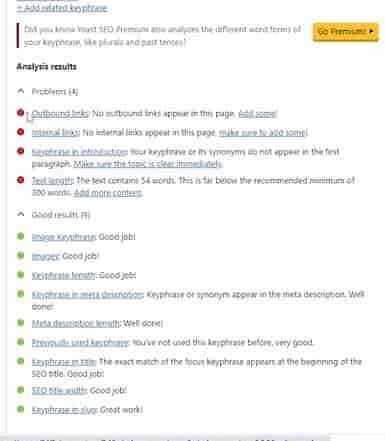
Watch free training video Below:
Yoast Plugin – How To set Up metadata | Site Title | synonyms
Related:

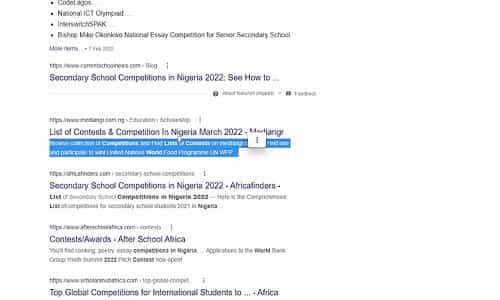

I delight in, cause I discovered exactly what I used to be having a look for.
You’ve ended my four day long hunt! God Bless you man. Have a great day.
Bye