WordPress Theme Options- Configuration and settings
In the previous section, we talked about How to Optimize our media library in this section, I will be walking you through on: How to set up the theme options of your WordPress theme. or premium WordPress theme. Right here, we will be talking about
- Setting up advanced theme options
- Speed Booster
Setting up advanced Theme Options
Note: Every premium theme comes with different theme options. so it is recommended that you take your time to find the
panel that holds your theme options. But the good news here is that almost all the premium theme has the same theme option
features. so right in this article, I will be walking you through how to perform basic theme option settings
WordPress Theme Options- Configuration and settings
A theme option is a place that gives you the ability to have full control over your website
- log into your WordPress dashboard
- locate your theme options panel (most theme has their theme options under the appearance panel or settings panel. while some will have it under their theme name panel or in a whole separate panel)
- After you find your theme options panel, click on it
- Click on the general settings – under the general settings, you will be able to add your logo to your website, select menu style, show website title, stick menu to top, show the cart on the header, show the logo, enter logo link, enter a google api key, fill in the title page background, etc.
- Top header Settings- This allows you to customize your website header like adding phone number, email, address, heater button text and link, work time
- color settings- This panel gives you the ability to select your website primary color, secondary color, address bar color, container background color, header background, navigation text color, footer background color, footer text color etc.
- Fonts settings- This is a place where you can set your font size and font family such as: the font family, font style, font weight, line spacing, etc.
- customized js- This allows you to add custom JavaScript code to your website
- Footer Settings- This panel is very important also, as it gives you the ability to select the column of your footer, footer background image, footer copyright text, footer logo, etc.
Hint: most of the theme options settings can also be found under the customization panel.
SPEED BOOSTER
Speed booster is a plugin that increases the speed of your website. Click here to see how to use this plugin
WordPress Theme Options- Configuration and settings Training Video Here Or Below:
Related:

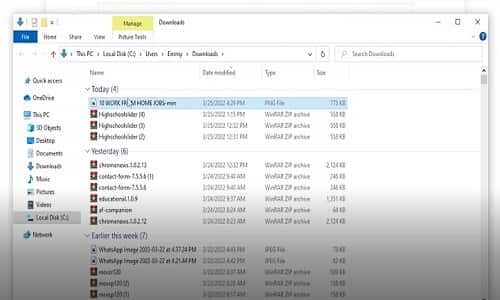

Leave a Reply